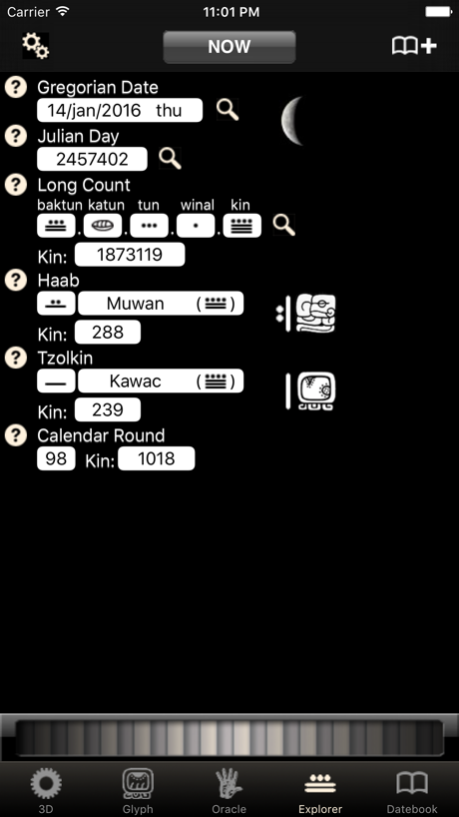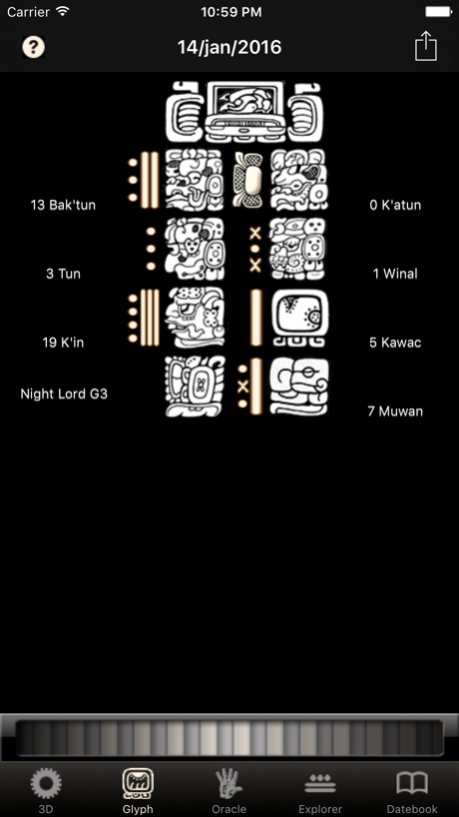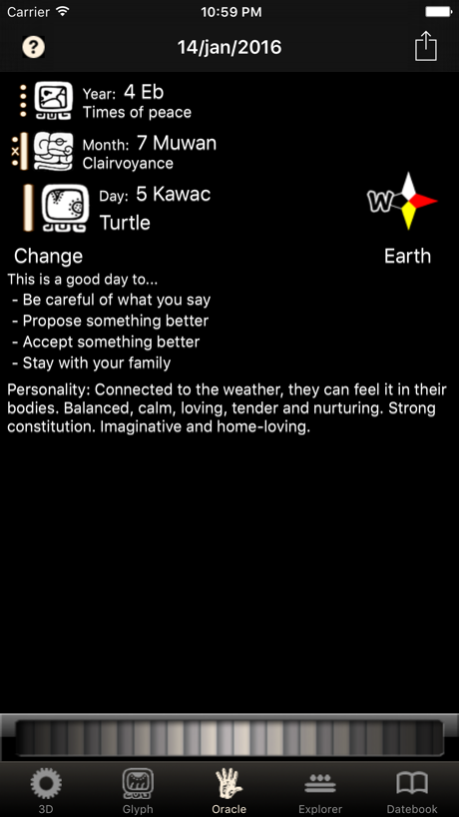Maya 3D 1.5
Continue to app
Free Version
Publisher Description
The Mayas used their calendars to determine the religious and civil activities, divination and to determine the answers to questions involving health, wealth and family. This culture is now in your hands!
The full beauty of the Ancient Maya Calendar can be seen on the interactive 3D clock. Each different cycle is a gear in the clock. You can touch a gear and drag all the others forward and backward in time, and the figures at the the point where the gears intersect displays each cycle's current day.
For any chosen day, you can..
* Convert dates between calendars
* Watch the gorgeous interactive 3D clock
* Learn about the maya calendars
* Read the maya day Glyph
* Match maya personality predictions
* Read the maya Oracle for the day
* Get advices on what to expect on the day
* Get a hint on how the day will be
* Know what kind of energy is predominant
* Know the maya prediction for the year
* Take screenshot of the oracles for blogging
* Save your dates to the Datebook
* Discover the actual fase of the Moon
* Stop worrying about 2012
All backed up by several pages of information about every topic covered.
PS: This is not the Dreamspell Calendar, but the Ancient Maya calendar.
Jan 20, 2016
Version 1.5
This app has been updated by Apple to display the Apple Watch app icon.
Support for iOS9.
About Maya 3D
Maya 3D is a free app for iOS published in the Reference Tools list of apps, part of Education.
The company that develops Maya 3D is Studio Avante LTDA. The latest version released by its developer is 1.5.
To install Maya 3D on your iOS device, just click the green Continue To App button above to start the installation process. The app is listed on our website since 2016-01-20 and was downloaded 7 times. We have already checked if the download link is safe, however for your own protection we recommend that you scan the downloaded app with your antivirus. Your antivirus may detect the Maya 3D as malware if the download link is broken.
How to install Maya 3D on your iOS device:
- Click on the Continue To App button on our website. This will redirect you to the App Store.
- Once the Maya 3D is shown in the iTunes listing of your iOS device, you can start its download and installation. Tap on the GET button to the right of the app to start downloading it.
- If you are not logged-in the iOS appstore app, you'll be prompted for your your Apple ID and/or password.
- After Maya 3D is downloaded, you'll see an INSTALL button to the right. Tap on it to start the actual installation of the iOS app.
- Once installation is finished you can tap on the OPEN button to start it. Its icon will also be added to your device home screen.